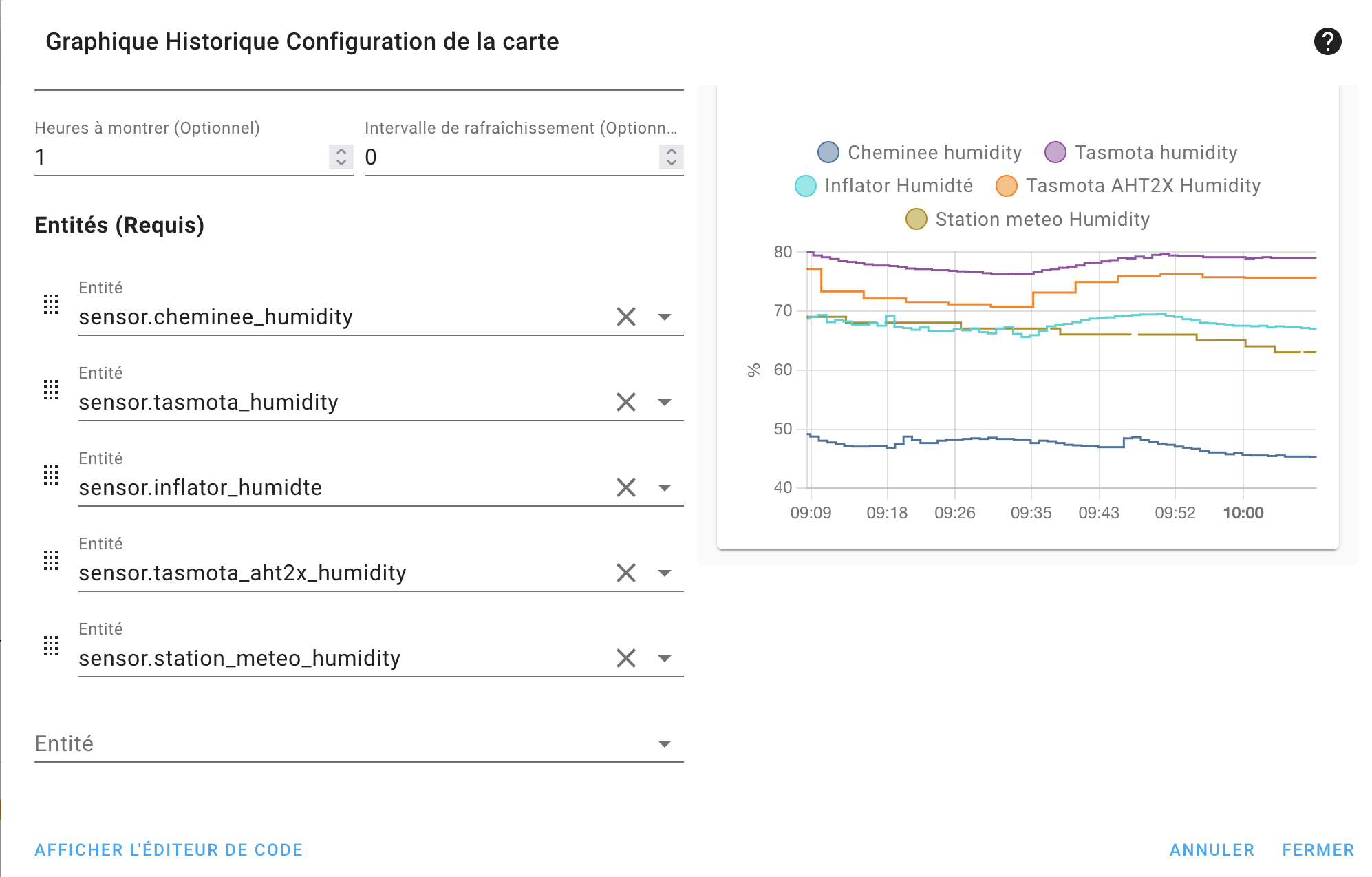Project /
Rtl433
Rtl-433
https://github.com/merbanan/rtl_433
User config
Configuration file:
~/.config/rtl_433/rtl_433.conf
Output json + SI (°C)
# as command line option:
# [-F kv|json|csv|mqtt|syslog|null] Produce decoded output in given format.
# Without this option the default is KV output. Use "-F null" to remove the default.
# Append output to file with :<filename> (e.g. -F csv:log.csv), defaults to stdout.
# Specify MQTT server with e.g. -F mqtt://localhost:1883
# Add MQTT options with e.g. -F "mqtt://host:1883,opt=arg"
# MQTT options are: user=foo, pass=bar, retain[=0|1], <format>[=topic]
# Supported MQTT formats: (default is all)
# events: posts JSON event data
# states: posts JSON state data
# devices: posts device and sensor info in nested topics
# The topic string will expand keys like [/model]
# E.g. -F "mqtt://localhost:1883,user=USERNAME,pass=PASSWORD,retain=0,devices=rtl_433[/id]"
# Specify host/port for syslog with e.g. -F syslog:127.0.0.1:1514
# default is "kv", multiple outputs can be used.
output json
# as command line option:
# [-C] native|si|customary Convert units in decoded output.
# default is "native"
convert si
# [-F kv|json|csv|mqtt|syslog|null] Produce decoded output in given format.
# Without this option the default is KV output. Use "-F null" to remove the default.
# Append output to file with :<filename> (e.g. -F csv:log.csv), defaults to stdout.
# Specify MQTT server with e.g. -F mqtt://localhost:1883
# Add MQTT options with e.g. -F "mqtt://host:1883,opt=arg"
# MQTT options are: user=foo, pass=bar, retain[=0|1], <format>[=topic]
# Supported MQTT formats: (default is all)
# events: posts JSON event data
# states: posts JSON state data
# devices: posts device and sensor info in nested topics
# The topic string will expand keys like [/model]
# E.g. -F "mqtt://localhost:1883,user=USERNAME,pass=PASSWORD,retain=0,devices=rtl_433[/id]"
# Specify host/port for syslog with e.g. -F syslog:127.0.0.1:1514
# default is "kv", multiple outputs can be used.
output json
# as command line option:
# [-C] native|si|customary Convert units in decoded output.
# default is "native"
convert si
Send values to MQTT with RTL433-to-mqtt
cf: https://github.com/mverleun/RTL433-to-mqtt
My version with values check before sending:
if (-40.0 < temperature < 50.0 and temperature != LastValue):
https://gist.github.com/Jodaille/38a12c2b8851b8b35a22a55442e47f13
Display values (humidity) in HomeAssistant
cf:
/home/homeassistant/.homeassistant/configuration.yaml
sensor:
- platform: mqtt
name: "Station meteo Humidity"
state_topic: "sensors/rtl_433"
unit_of_measurement: '%'
value_template: "{{ value_json.humidity }}"
- platform: mqtt
name: "Station meteo Temperature"
state_topic: "sensors/rtl_433"
unit_of_measurement: '°C'
value_template: "{{ value_json.temperature_C }}"
- platform: mqtt
name: "Station meteo Humidity"
state_topic: "sensors/rtl_433"
unit_of_measurement: '%'
value_template: "{{ value_json.humidity }}"
- platform: mqtt
name: "Station meteo Temperature"
state_topic: "sensors/rtl_433"
unit_of_measurement: '°C'
value_template: "{{ value_json.temperature_C }}"